
The WFH Essentials package is free to any company registered in the UK regardless of company size or industry sector. All we ask is that you keep us in mind for any future developments when life gets back to normal! Stay safe everyone, from us all at BNS.
We can help you continue your duty of care for staff working from home
Our Work From Home Essentials package has been built using guidance provided by HSE, NHS, UKGov and CIPD so you can feel confident that the content is in line with guidance from top UK authorities.
What's included?
Self-assessments for staff, covering the key health & safety concerns associated with working from home
Safety KPI dashboard to quickly identify risks, corrective actions or incidents that require immediate attention.
A mobile and web app for staff to complete assessments and capture photos of their workspace.
Email alerts automatically sent to your staff prompting them when they need to upload data
A web-based back office for management to review and analyse data and generate reports
Full technical support via an online support ticketing system, live chat or by phone.
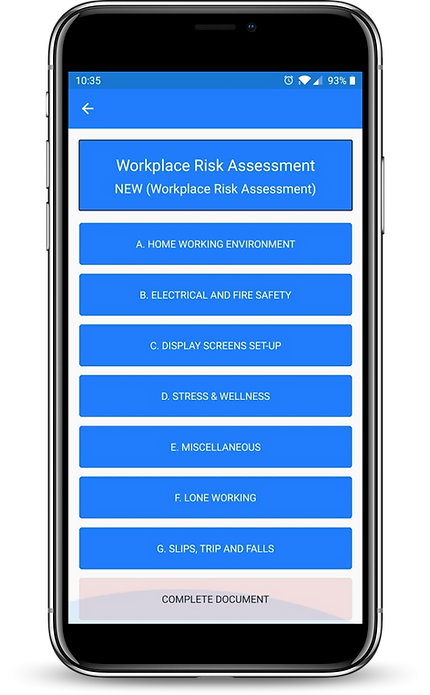
Built for business
Built using our propriety Mobile Scorecard™ platform, the WFH Essentials package benefits from the same premium technology features that our corporate clients are used to, including:
-
Built using Microsoft technology by our qualified team of Microsoft Certified System Engineers
-
Sleek simple user interfaces
-
Hosted in a secure UKFast server
-
Secured SQL databas and encrypted communications
-
Flexibility to adapt and customise to your own business needs.
